Resource project tracking stands at the heart of effective resource management. Why? Because real-time insights into project resources can bring order to chaos. Yet, many organisations struggle to implement robust tracking, leaving them blind to slipping deadlines, budget overruns, and worse.?
But we’re here to help. This blog delves into resource project tracking with practical examples and actionable tips, plus a free resource project tracking template.
What is resource project tracking?
Resource project tracking helps you to keep track of everything being used on a project—people, equipment, and budgets. The aim is to ensure that every resource contributes optimally to the project's goals, avoiding both under-use and overuse.
Without proper resource project tracking:
⌛Deadlines slip through the cracks,
📈budgets overrun,
🔥and employees risk burnout.
Track them closely, and you gain control:
🟢You spot bottlenecks before they strangle progress.
🟢You pivot teams smoothly to avoid collisions.
🟢And predict future needs while managing current capacity.
That’s why effective resource project tracking is key to the smooth running of projects, especially in professional services firms. It enables project managers to make informed decisions and adapt to changes swiftly.
Real-world examples of resource project tracking
Despite the waves of resource planning innovation now available, the concept of tracking resources has largely been a manual process. Meanwhile, organisations using resource planning software, like Retain, gain real-time insights with clear impact, like:
🟢Saving up to 16 hours admin time a week
🟢35% reduction in manual processes
🟢Plus, clear visibility of resource availability, reduced costs, and happier teams.
To make this a little more concrete, let’s look at some real-world examples of organisations implementing best practice resource project tracking:
RSM Cayman
RSM Cayman, experiencing rapid growth from under 20 to over 50 personnel within three years, faced challenges with their Excel-based resource allocation system. Issues like slow file management and limited multi-user access hindered their ability to maintain real-time data.
Real results
The implementation of resource project tracking streamlined their processes, allowing for live data access and saving up to 16 hours of administration per week. This change enabled better planning, reduced administrative tasks, and allowed for more focused client attention.
BPM LLP
BPM LLP, one of the US's top 40 public accounting and advisory firms, struggled with visibility and optimization of resources due to rapid growth and multiple resourcing mechanisms.
Real results
The adoption of resource project tracking brought significant improvements. It led to a 35% reduction in manual processes, hundreds of hours saved in administration, and better job scheduling. Retain's user-friendly interface facilitated rapid onboarding across two of BPM's practice groups, optimising their scheduling performance.
Pitcher Partners
Pitcher Partners, a medium-sized accounting firm and part of Baker Tilly International, aimed to enhance efficiencies with a cloud-first strategy.
Real results
Moving away from Excel for resource project tracking, they implemented Retain Cloud. The solution's ease of implementation and customisability brought immediate business value. It offered clear visibility of resource availability, reduced costs, and optimised operational efficiencies. By planning client projects for the year ahead, Pitcher Partners strengthened their resource and engagement planning, providing their staff with clear visibility of their schedules.
From saving administrative hours to optimising resource utilisation, these real-life examples highlight the benefits of moving from traditional methods (like Excel) to more sophisticated, efficient resource project tracking systems like Retain.
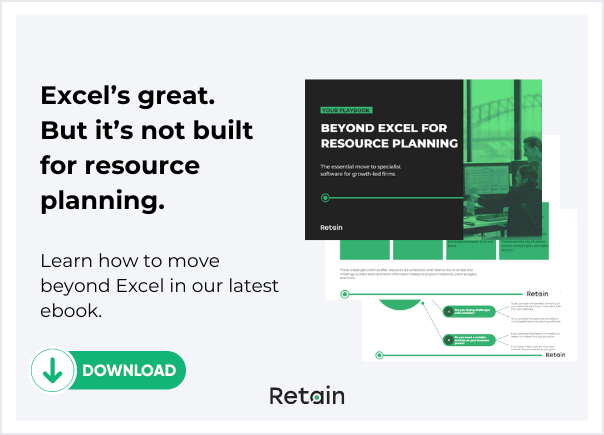
But what are the standout features of an effective resource project tracking tool and are they really better than manual tools like Excel and Google Sheets??
Excel vs resource project tracking software
With more data and modern resource planning tools, resource project tracking can now be smarter, fueled by the best combination of human insight and technical advances.
The following table shows how the right software makes resource project tracking quick and simple. (Because resource management shouldn’t be hard).
Now that we have addressed the differences between manual and automated resource project tracking, as you evaluate resource planning software, let’s next look at some tips to consider when implementing new tech.?
Tips for implementing resource project tracking
As we’ve seen, implementing a resource project tracking system like Retain can significantly enhance your organisation's efficiency and project success. Here are some practical tips to ensure a smooth integration and maximise the benefits:
#1. Understand your needs
Start by clearly defining your organisation's specific resource tracking requirements. Consider factors like the size of your team, the complexity of your projects, and your existing processes. This understanding will guide you in choosing the best software to best fit your needs.
#2. Engage your team early
Involve your team from the outset. Explain the benefits of improving resource scheduling and how it will improve their work. This helps get everyone on board and eases the move to new technology. In fact, you might like our blog about how to move from Excel to a specialist resource management system.
#3. Provide comprehensive training
If you choose the right provider, this step will be easy, as they’ll help ensure your team is well-trained on how to use the tools. Comprehensive training is key to maximising the system’s potential. Consider creating a mix of training sessions, including webinars, one-on-one sessions, and written guides.
#4. Regularly review and adapt
Regularly review the system's effectiveness and gather feedback from your team. Be prepared to adapt and make changes to how you use the software based on this feedback. Choosing software that’s highly customisable is key for this too.
#5. Integrate with existing systems
Take advantage of the software’s ability to integrate with existing CRM and HR systems. This integration ensures a seamless flow of information and enhances overall functionality.
#6. Leverage reporting and analytics
Get to grips with the system’s reporting and analytics capabilities to gain insights into resource utilisation, project performance, and more. These insights can inform future project planning and resource allocation. They’re also great to share with senior leadership as part of your monthly updates.
#7. Focus on continuous improvement
Resource tracking is an ongoing process. Continuously seek ways to improve how to improve. Choosing a tool with machine learning will really help with this because it grows smarter and more intuitive every day. For more on this, we’ve covered this in-depth in our latest blog on how to continuously improve using AI in resource management.
The best bit? The right tech will not only streamline your operations but also provide a solid foundation for sustained business growth and success.
Resource project tracking template
Now, we appreciate that not every organisation is ready to move from Excel to resource project tracking software just yet. So, we have one last thing up our sleeve to help you out.
You can download a free resource project tracking template here.
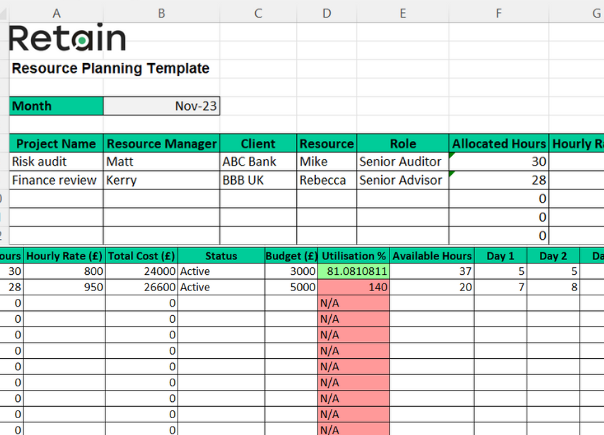
A word of caution; Excel is often the default planning tool for many organisations due to its accessibility and familiarity. But spreadsheets were designed for basic tables and calculations - not the complexities of resource management.
In short, Excel is great for basic tasks. But for complex resource planning? Not so much. Here's why:
🟢Limited visibility: Excel's siloed data complicates staffing optimisation.
🟢Manual overload: Spreadsheets are error-prone and high-maintenance.
🟢Inflexible planning: Excel's rigidity hampers custom projects and quick changes.
🟢Weak analytics: Excel requires manual analysis, making real-time insights a dream, not a reality.
Plus, relying on Excel can quickly become a bottleneck as your firm grows.
Instead, resource management software, like Retain, is specifically designed to handle the unique challenges of people-powered services businesses. It provides a centralised system to maximise resource utilisation while balancing supply and demand.
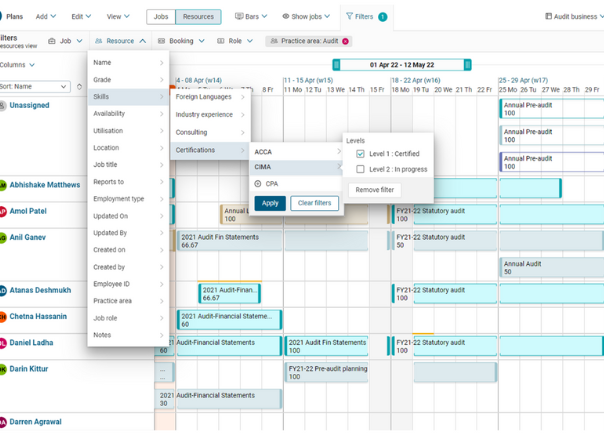
As a result, all the project-related information is available in one place. And, your team doesn’t have to use multiple channels to communicate about the project.
Boost resource project tracking with the right tools
As you can see, Excel templates are a start, but they lack the firepower for today’s resource project tracking. On the other hand, software like Retain makes it a breeze.
Specialist resource management software like Retain has capabilities which Excel just can’t compete with. With features that take resource tracking to the next level:
🟢Real-time resource project tracking
🟢AI-powered resource allocation and skills matching
🟢Automatic resource utilisation calculations
🟢Bespoke reporting and custom data fields
🟢Easy integrations with existing tools
Upgrade to Retain to simplify resource tracking and maximise your profits. Take a look at our solution or book a demo to see for yourself.


