In our latest release, we have included several key features and enhancements to help you with your resource planning management. These enhancements are based on the regular feedback and engagement we have received from our customers through our user feedback sessions, surveys, conversations and much more.
Read more about some of the new features and book a demo to learn more about Retain Cloud.
1. People Finder
Do you need to search for and assign resources rapidly?
Our new People Finder capability enables you to search for resources using Skills and Attributes.
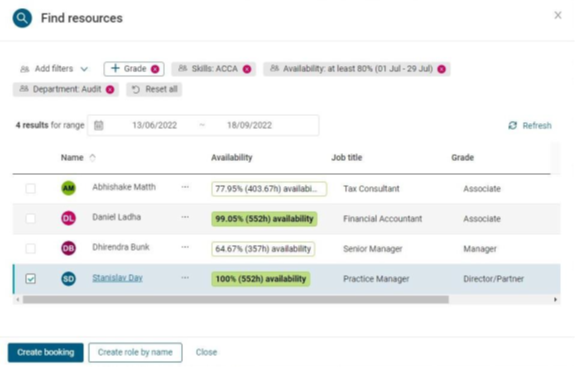
Searching for the right people for your project can now be done without being taken out of your existing flow with the planner view.
Once you have found the person you are looking for, they can be either assigned to a project or used to create a Role by name.
People Finder is accessible from both planner views.
2. Centralised workflow for roles
We have centralised the workflow permissions for our flagship Roles capability.
Our streamlined workflow is designed to provide governance and best practice around who can create roles and then assign, request and approve resources.
To do this we have implemented a formal and structured workflow for progressing project roles that applies to all Security profiles
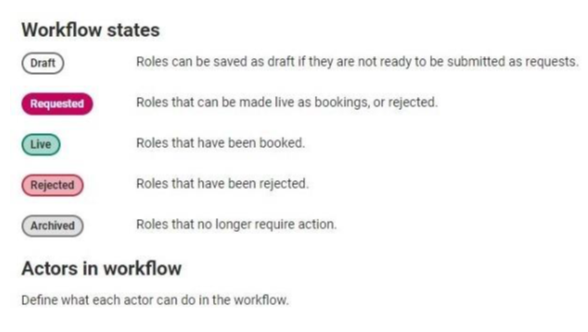
Any role by name or role by requirements is now progressed through several defined states carried out by the role requestor and assigner actors.
The five workflow stage for project roles
Any role by name or role by requirements is now progressed through several defined states carried out by the role requestor and assigner actors.
3. Resource shortlisting
By enhancing our Role by requirements capability you can now shortlist several resources from the suggestions pane. This will enable a role requestor who may not have assignment privileges to let a resource planner know which people they would like.
As the role is progressed through our new streamlined workflow, an assigner will see the resource shortlist and then be able to assign a resource to a particular role.
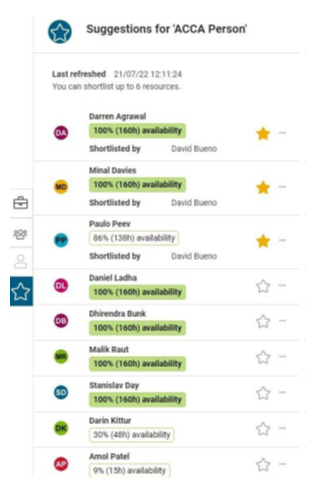
4. READ security permissions
Are you a business that needs to restrict the view of some of your planning data?
Retain Cloud is now able to impose the following read restrictions:
Jobs
- Only jobs they are assigned to
- Only jobs they manage
Resources
- Only resources in their department
- Only resources in their division
- Only resources that report to them
These permissions are set within the Security profile
5. Configurable FTE definition
Do you assign project resources on an FTE basis?
We have added the capability to assign a diary type to a project
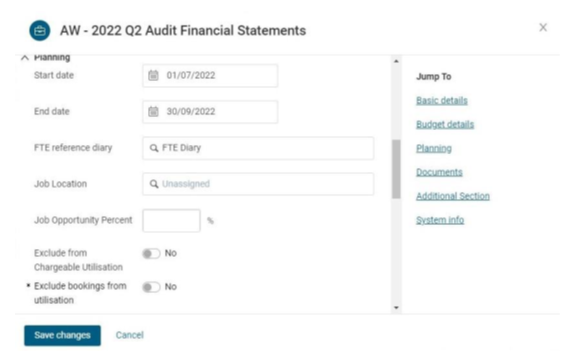
This is used to determine how FTEs are calculated for the job and for the bookings on that job
Information about FTEs can be displayed on the planner views.


