Our latest release brings you a bundle of new updates from AI suitability matching improvements, to advanced filtering options, and Booking and Role bar refinements.
With our new updates, it’s now simpler, slicker, and speedier to allocate, edit, and plan resources.
Here’s what you can do:
1. Improve your resource allocation with optional AI-skills matching
2. Creating filters for planner views is more powerful and much easier.
3. We’ve improved the user experience by making Booking & Role bar labels optional.
Read on for more about each one below.?
Feature 1: AI suitability matching improvements
Our AI skills matching feature helps ensure that your projects are always matched with the right resources with the needed skills. It learns from previous assignments, evaluates employee performance, and comprehends skill proficiencies to make intelligent suggestions tailored for you. The outcome? Improved project efficiency and skyrocketing client satisfaction.
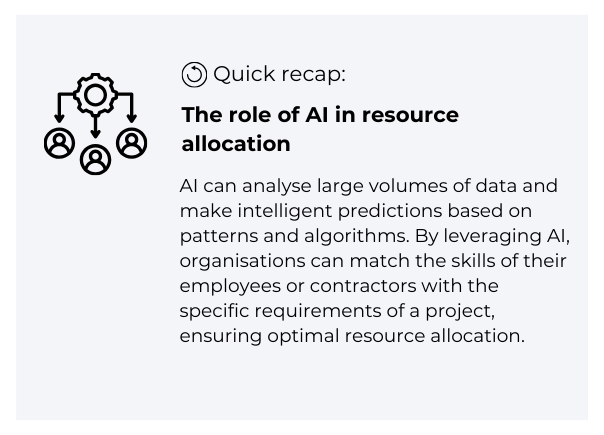
For a little while now, our AI skills matching feature continues to grow in interest, so we’ve made it a little bit better.
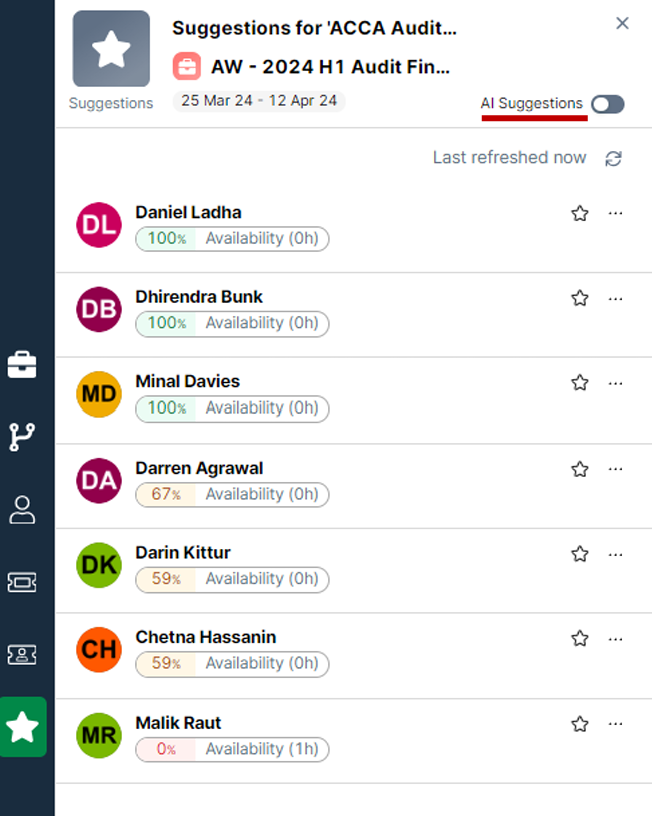
[Simply toggle AI suggestions on or off depending on your needs.]
Suitability matching in a Role by Requirements is now optional. So, if your business is highly skills oriented and you are using Role by Requirements, you now have a choice to:
- Use suggested resources to assign someone with the exact skills required
- Or use our Artificial Intelligence (AI) Suitability matching capability
Suitability matching examples
To make this a little more concrete, here is an example of suitability matching in practice:
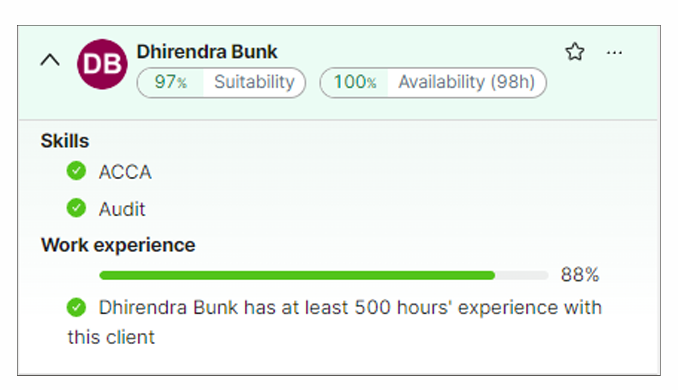
[AI skills matching surfaces critical data to help you understand the suitability of a match]
With AI skills matching toggled on, suitability matching considers both skills and client experience. In the above example, Dhirendra has both the required skills for this role and has previously worked with this client for at least 3 months (about 500 hours).
This makes Dhirendra highly suitable for this role. And the tool also shows that he also has the required availability.
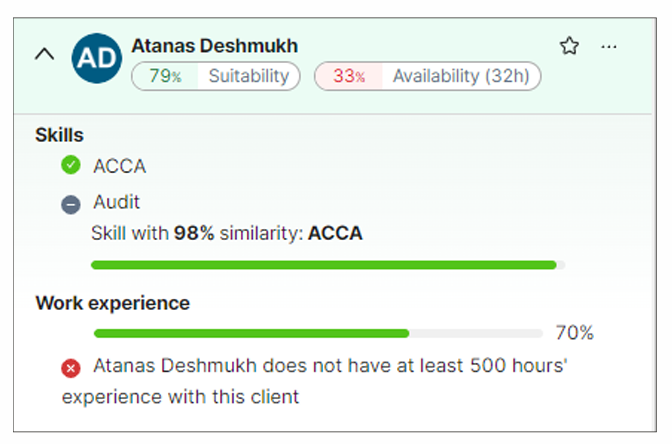
[You can even see availability side-by-side for speedy and informed decisions]
Similarly, in the above example, the AI suitability matching has flagged that Atanas has one of the required skills for this role and has less than three months experience working with this client.
However, the AI engine suggests that the Audit skill that Atanas does not have is closely related to the ACCA certification on previous projects for this client. This still makes Atanas a good fit for this role—almost 80%. But Atanas only has 33% availability.
Important side note: The power of resource assignment remains with the planner. This philosophy is deeply embedded in Retain's ethos. From the outset, the focus has been on empowering resource and project managers, ensuring that technology serves as an enabler rather than an end in itself.
New to AI in resource management? We unpack everything you need to know in our blog ‘Understanding AI in resource management’.
Feature 2: Plans pages advanced filtering capabilities
Looking for something specific? Now it’s easier than ever to find. For a long time, it’s been possible for clients to filter resource plans. But with this new feature, creating filters for planner views is more powerful and much easier.
Our advanced filtering capabilities lets you easily find what you’re looking for. Filter precisely by department, skills, specific certificates, years’ experience, and much more.
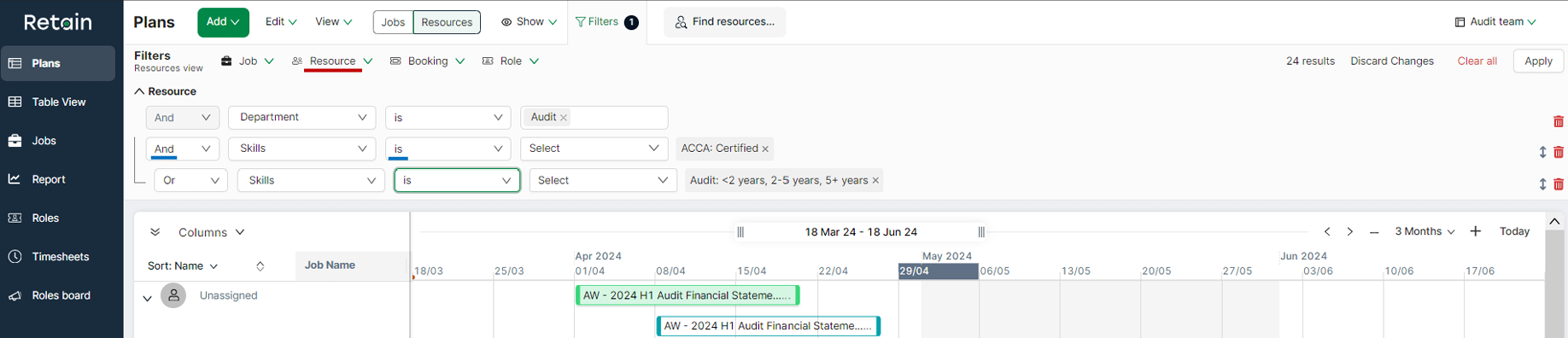
[Apply logic conditions to find the exact resources you need every time.]
In the above example, the filters associated with a plan are selected from the resource drop-down menu and are then listed on the planner view.
We have included logic conditions e.g. And, Or, is, is blank, is not & is not blank. These are particularly useful for skills searches. The filters can then be saved to a Public or Private planner view.
Feature 3: Turning off Booking & Role bar labels
Booking and Role bars are where all your bookings are displayed visually and made accessible by the means of booking bars in plans.
To give you even more control, we’ve improved the user experience by now making Booking & Role bar labels optional.
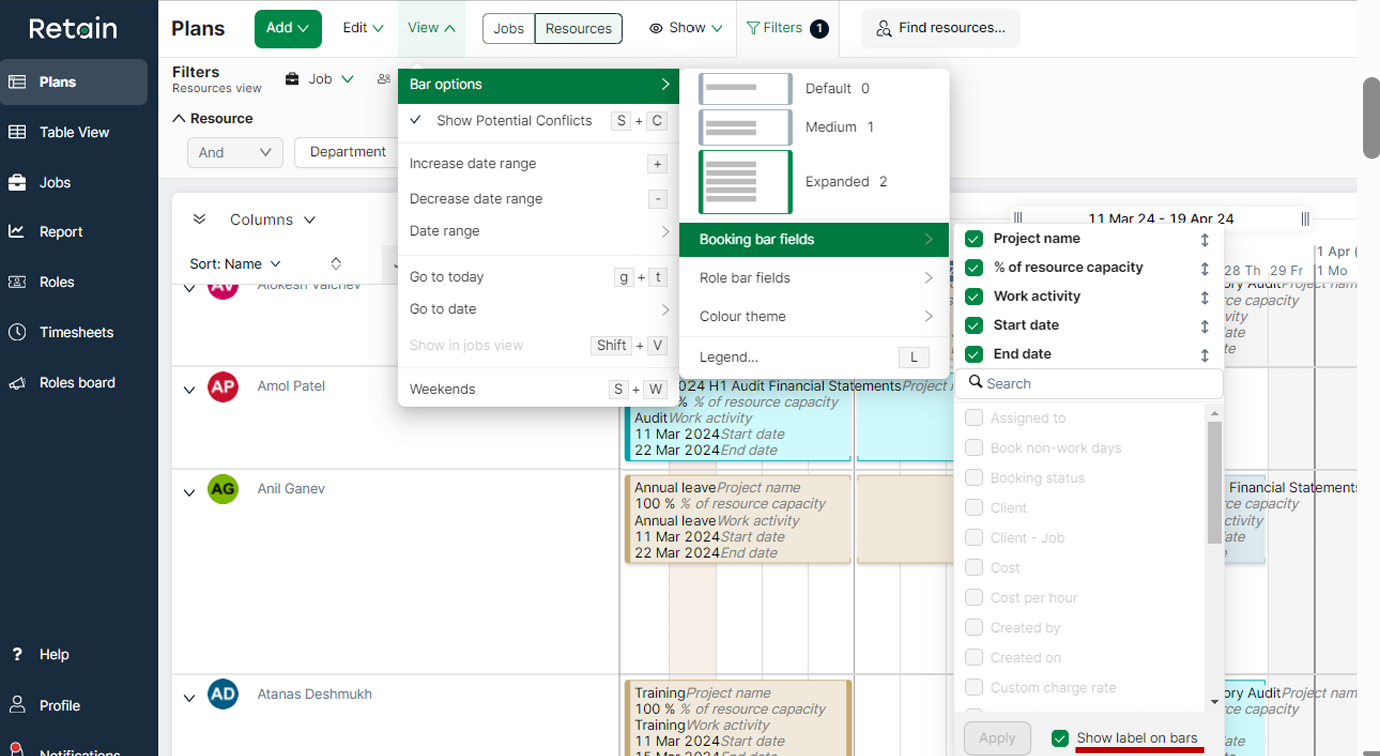
[Choose whether or not to include labels on bookings and role bars]
When selecting your chosen Booking and Role bar fields, you can choose whether to include the labels. This setting can be saved to a Public or Private planner view.
For existing clients, please just be aware that the Booking and Role bar options have been moved to the View menu. (The Bars menu has been removed for ease of navigation.)
Resource planning without limits
The best way to see some of these new features in action is to join us for an introductory demo. Learn how our new features can help you find the right resources in a snap, use AI-powered skills matching, and more. Plus, get a chance to ask questions and share feedback in a live Q&A with our team.
You can also keep up to date with the latest from Retain in our blog section and see what our thought-leaders have to say in our LinkedIn newsletter.


