Excel… it isn’t the best tool for resource management. Pair that with new ways of working, last-minute changes, and access control issues—and it’s easy to see why so many look for an Excel alternative.
So here’s the question: Do you need specialist resource planning software?
Or, maybe the better question is: Would you benefit from using one? Most clients come to us when tools like Google Sheets and Microsoft Excel are inadequate for today’s resource planning needs. Common themes include: Needing to scale. Time wasted on manual work. Multi-user access and version control.
If this is something you’re mulling over and you’re fed up with Excel, here are a few thoughts which might help.
Let’s get into it.👇
The problem with Excel for resource management
If you’re struggling with Excel, you’re not alone. The trouble is, Excel is your typical jack-of-all-trades—master of none. So while you might muddle along for a while, as soon as client demands and multi-user access issues creep in, it’s no longer enough.
In fact, it can be a huge time sink. Plus, some of the Excel formulas needed are pretty complicated—and easy to break. But in resource planning things move fast and emergencies happen. And you have to be ready to adapt.
Let’s take resource allocation as an example. Allocating resources in Excel is doable, but say you wanted to assign the best person for a job—not just who’s available. For this, you’d need to consider not just availability, but experience in certain sectors, total time spent working with specific clients, and nuanced skills experience, say for example, Javascript experience.
Side note: Retain makes this incredibly easy to do. Dynamic skills matching is multi-faceted, instead of matching based on just skills (which can be biased), the system actually shows you suitability and availability scores, and specific information on skills, hours worked with specific clients, and more.
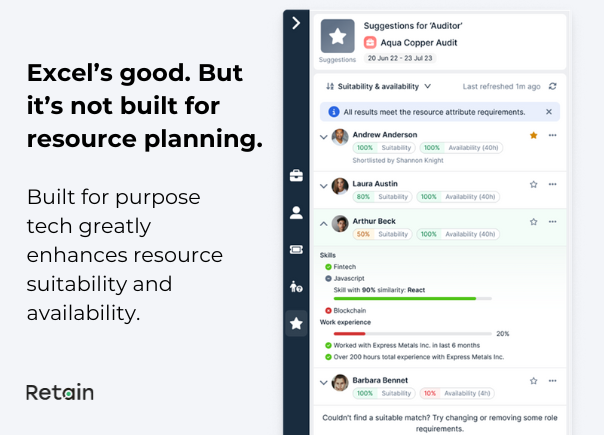
Similarly, there’s nothing to stop you from tracking utilisation in Excel. The formula to work out billable hours against total hours isn’t hard. But say you wanted to aggregate individual utilisation rates to get a team utilisation rate. And then compare across teams to see which team is the most profitable.
It starts to get complicated. Plus, it’s so easy for something to go wrong and scupper the whole thing. And at that point, you might just give up on tracking the team’s time and utilisation (even though it’s essential).
This pain was described in a recent ERP Today article. David Lees of Basis Technology writes; “businesses are still trying to operate and manage their systems like it’s 1985.” David adds; “a reliance on outdated manual tools and processes is having a direct impact on enterprises’ ability to achieve their growth objectives,”
Manually updating spreadsheets is not a great use of time, but Basis Technologies study revealed that 59% of enterprises still rely on Excel spreadsheets. The study also stated that innovative capabilities are not being realised by some businesses because they are; “concerned by complexities, rather than embracing opportunities.”
Working in siloed spreadsheets might not be such an issue for very small businesses that can all fit together in a room for a regular catch-up. But what if you’ve grown beyond that?
As David at Basis reflects, this is the point at which spreadsheets can actually get in the way of resource management best practice and strategic decisions; “relying on archaic spreadsheets is hindering best practice”.
The bottom line: Sticking with Excel for resource planning means you’ll be stuck trying to make your best guess based on what’s in front of you. It’s not sustainable. In the long term, this is going to hinder growth opportunities and make strategic goals much harder.
The myth that Excel alternatives are complex and expensive
As Basis’ study revealed, specialist tools are not being realised by some businesses because they are “concerned by complexities, rather than embracing opportunities.” Moving to a resource planning solution sounds like it might be complex and expensive. But it really doesn’t have to.
Take pricing. There are solutions with all different price points which offer the flexibility to grow with your team.
Now don’t get us wrong. Some major ERP solutions are expensive. However, more specialist resource management platforms offer more innovative features—and keep their price reasonable.
Likewise, specialist tools needn’t be complex either. For example, Retain offers different dashboard views. So you can view resources in a very similar way to Excel, or you can use a dynamic calendar view.
Take it from Adam Passmore, at RSM Cayman (RSM); “Retain has empowered RSM Cayman to scale our resource planning to match our rapid growth, providing a more streamlined, efficient, and productive approach to our resource management needs."
The initial set-up took 7 days. RMS loved how the transition was “remarkably straightforward, as the previous allocation process was highly manual”.
But, for RSM, the most notable change was the ability to access live data. This change saved the team up to 64 hours of admin time a month.
The transition to Retain brought about a more streamlined process for collaborating and allocating resources, enabling better resource utilisation. The firm can now provide its clients with more focused attention due to reduced administrative tasks.
In a similar way, Pitcher Partners found moving to resource planning software very easy too; “It’s user-friendly, very flexible, and customisable to your own liking”, says Selmi van Staden, Director of Audit Ops at Pitcher Partners.
“The onboarding and set-up were quick, with only half a day needed to configure and get the data format right. The customer support team are also very friendly and responsive which is amazing given the time difference.”
Needless to say, resource planning isn’t the right use case for Google Sheets or Microsoft Excel. Moving to dedicated resource planning software makes a lot more sense, especially if your organisation is growing.
If you’re thinking, “OK I get it. Show me what a resource management system is and how it can help” this next section is for you.👇
What is a specialist resource management system?
Specialist resource management software is a platform which gives your resource and project managers the information they need to precisely plan, allocate, and forecast resources. Real-time resource tracking gives you the ability to adapt to changes swiftly, reducing the risks associated with shifting deadlines or unexpected absences.
But it's not just about the here and now; powerful analytics tools offer valuable insights, helping you make informed and accurate decisions for the future.
While accuracy is certainly a benefit of using a specialist tool, it’s not the only one;
🟩AI-powered rapid resource planning: Search for unassigned resources quickly, pinpoint specific skills, or view resource availability.
🟩Smart resource matching: Match people with projects based on comprehensive insight into skills, certifications, experience, and availability. Plus, the system explains the suitability and criteria, making it simpler to find the perfect fit for a role or responsibility.
🟩Track time & billable hours: Resources can log their time against projects, and the system calculates billable hours for clients. This provides instant access to project performance and aids in keeping projects within budget, enhancing business management.
🟩Model different scenarios to stress-test your plan: Improve resource forecasting and run what-if scenarios to see how changes in project timelines, resource availability, and budget impact your overall resource plan.
🟩See real-time utilisation to make corrections sooner: Compare real-time forecasting to your resource plan to identify gaps and quickly make adjustments.
🟩Easily plan in one place with access controls: Get a calendar view of resource allocations across all projects to optimise planning. And customise access controls for multi-user access.
🟩See the expected ROI and goal impact of every project: Link each project to strategic goals and quantify the expected business impact.
🟩Track utilisation and budget without jumping between tools: Monitor project budgets, actuals, and resource time in the same system.
🟩Doing more with data: Bringing together disparate systems, including CRM and HR systems, to gain a single, comprehensive view of your business and its people.
Read more about what’s inside a specialist resource management tool here ➡️
Resource planning tools, like Retain, are built with the challenges of resource management in mind. They offer features that will save you time on resource management tasks while surfacing the data and insights that you need to see.
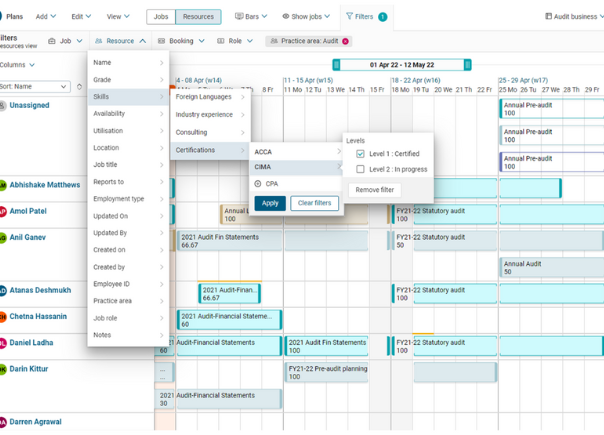
Retain’s real-time view helps you see who is available, and provides precise information on skills, availability, location, and more.
However, choosing the best resource planning tool for your organisation could take a bit of time. To prepare for this, you’re going to need to pull together a list of features your ideal solution should have, as well as information like customer success stories, customer service support, and more.
If you need a checklist for this, we’ve got you covered ➡️
Now, let’s take a look at how to move from Excel to specialist resource planning software.
How to move from Excel to specialist resource management software in 5 steps
To make the switch from Microsoft Excel to resource planning software, you need to answer the five W’s: why, what, who, where, and when.
1. Answer “why” first.
Moving from Excel needs a purpose. Why doesn’t a tool like Excel meet all your resource planning needs? We often hear from clients that tools like Excel don’t allow for complete visibility or optimisation of resources, are unmanageable as the business grows, and are siloed and disconnected from other key business tools.
Take BPM for example, “BPM’s rapid growth combined with having multiple resourcing mechanisms didn’t allow for complete visibility and optimization of resources. Challenges with process bottlenecks were taking a toll on a fractured system with technology constraints. Manual systems created to tie systems and workflows together were not allowing BPM to scale properly.”
Similarly, this is why Mazars found Excel to be unmanageable for resource planning too; “Using a manual Excel spreadsheet was becoming rather unwieldy. With more jobs and new types of projects coming in at an ever-increasing rate, those responsible for planning projects were finding it increasingly unmanageable.”
The more you understand why you need to make the switch, the more likely you are to set things in motion to make it happen.
2. Describe what you want a solution to do.
Do you need to speed up and improve resource planning? Run ‘what-if’ scenarios and forecasting? See utilisation rates for individuals and teams? Make sure you have a clear picture of what you want to achieve.
For example, Mazars found that using Retain has given the business; “a much greater level of insight, far over and above what was possible to extract when using manual spreadsheets.”
Mazars also found that having significant amounts of data on the projects, with a high level of detail backing it up, and in a useable format, has been highly beneficial and has been used across the business.
In a similar way, Huron found that resource management software; “allowed us to automate reports that were previously tracked manually. This not only made our team more efficient but also provided a higher quality product since it minimized user error.”
3. Identify who will benefit from the switch.
Next, you’ll need to consider who will benefit from dedicated software and the benefits they’ll see.
For Fera, they had a clear remit to provide increased effectiveness of Fera’s workforce:
For front-line staff
🟢Greater visibility of projects they are planned to work on – with early warning of potential overbooking to help even out peaks and troughs in work.
🟢Visibility of comments in the project booking status that can include details of the input required – encouraging discussion to clarify activities.
🟢Integration with Outlook calendars, giving a simple overview of bookings, appointments, and annual leave.
For delivery leads
🟢Ability to view pipeline and all committed projects, with the tools to compare ‘planning’ against ‘actuals’ to build ongoing improvements.
🟢Ability to combine capacity and competence searches in order to make judgements for ‘best fit’ available staff for projects.
🟢Visibility of planned time and resources for the duration of a project, including specific personnel over configurable time periods.
For team leaders
🟢Ability to understand the demands on teams’ time, enabling proactive management of ‘evening out’ during periods of under- and over-utilisation.
🟢Ability to understand team skill sets and put in place strategies to cover areas where talent falls below desired levels.
4. Think about where you need to access it.
Resource planning software can be on-premise. Or there are cloud-based resource management software options. Remember not every provider will offer both options. So consider what your needs are or talk to a vendor that offers both choices to help you narrow it down.
5. Plan when you will make the switch.
To make this happen, you’ll need to set a date. Depending on who needs to be involved, you may need a timeline for this.
Here are just a few of the things you can consider:
📅Milestone 1: Software selection and initial budget approval
- Secure budget approval: The first step is to get the budget approved for this project.
- Vendor Selection: Choose a vendor based on the selection criteria.
- Internal Champions: Identify team members who will serve as internal champions to facilitate smooth implementation.
📅Milestone 2: Complete initial training
- Pilot testing: Gather initial feedback and make necessary adjustments.
📅Milestone 3: Reach full operational capability
- Regular check-ins: Establish a series of regular progress reviews.
📅Milestone 4: Conduct post-implementation reviews
- Post-implementation review: Evaluate the project's success and areas for improvement.
Side note: The timeline to get fully operational doesn’t have to be long-winded. Accountancy Firm, Fruitman Kates were up and running within 3-weeks of sign-off.
If you’re pro-change, but facing resistance from colleagues, it can be frustrating. If you want to read more about building a business case for resource planning software, we have a handy guide. (plus, we also have a template you can use here.➡️)
Do your best resource planning with the right software
Moving from Excel to specialist technology can feel daunting. But using spreadsheets for resource planning is just making things harder for yourself. It’s a classic case of not picking the right tool for the job.
The good news: with the right platform, it doesn’t feel like a complete upheaval—instead, you’ll love using the tech while delivering your very best work.
With a tool like Retain, you can spend less time fixing off-target resource plans and more time adding strategic value.
Looking for more? You will love these:
- ➡️Keep updated with the latest resource management best practices via our LinkedIn newsletter
- ➡️Read our blog on 8 resource allocation best practices for a human-centred approach
- ➡️Download our guide to AI in resource management.


