Choosing capacity planning software is a decision that deserve careful attention. Get it right, and you unlock better utilisation, smoother project delivery, and happier teams. Get it wrong, and you end up back in spreadsheets, wasting time, budget, and goodwill.
This guide breaks down exactly what to look for in a capacity planning platform: the features that matter, the pitfalls to avoid, and the questions that reveal whether a tool is fit for purpose.
New to Retain? Retain replaces manual resource and capacity planning with intelligent scheduling that matches skills to projects. Join over 1.5 million users who've transformed their resource management with our platform. See it in action.
What is capacity planning software and why does it matter so much now?
Capacity planning software helps organisations manage how their people are allocated across projects, timelines, and teams. At its best, it gives you:
● Clear visibility into who’s doing what, when, and why
● Better alignment between resource availability and project demand
● Faster, more accurate decisions around staffing, hiring, and delivery
● Confidence that you’re using people’s skills, not just their time, effectively
In 2025, that level of clarity isn’t optional. With hybrid teams, constrained budgets, and increasing project complexity, more businesses are recognising that spreadsheets and static systems no longer support sustainable growth.
Why most capacity planning tools fail (and what to do instead)
Plenty of capacity planning platforms say they support skills-based planning, and to a point, they do. But in most cases, those features sit on the surface. What you’re really working with is a scheduling engine built around availability, with basic skills tagging layered on top.
That’s fine for simple resourcing. But when your work depends on builing high-performing teams with the right mix of technical and behavioural strengths, that approach quickly starts to show its limits.
You end up with:
- Overbooked high performers and underused specialists
- Skills data that’s inconsistent, outdated, or hard to trust
- Teams assembled around job titles, not actual capability
- Managers relying on gut feel instead of real insight
True skills-first planning goes deeper. It starts with a structured, searchable framework that reflects what people can do, instead of what their role says. It connects verified skills to real project experience. And it considers not only technical fit, but also behavioural strengths, learning potential, and team dynamics.
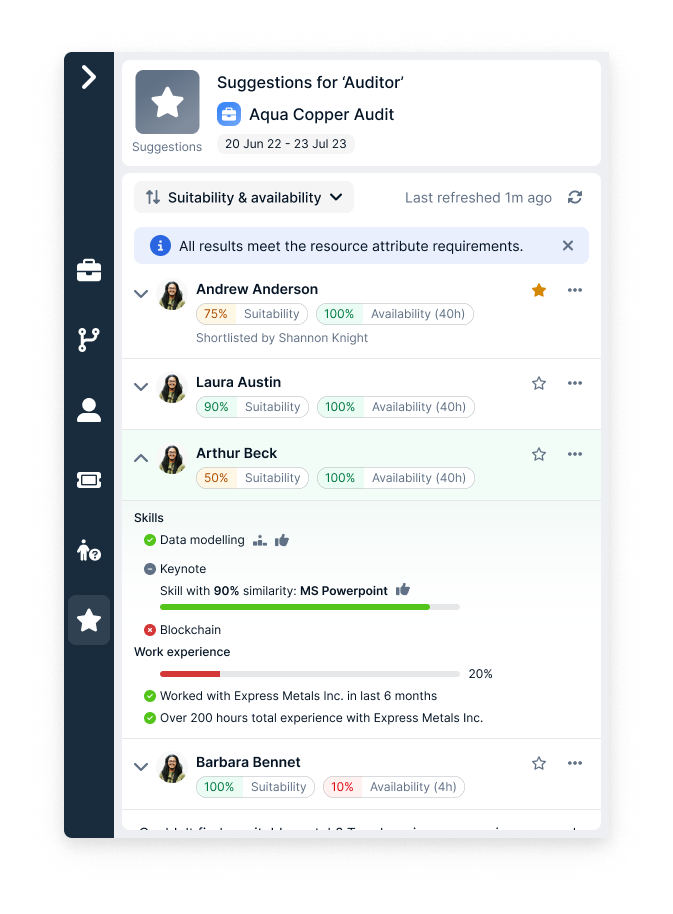
That’s where platforms like Retain 2.0 stand apart. With Skills+ (powered by Lightcast), you get access to a living taxonomy of 30,000+ skills, standardised across your business. Add behavioural profiling and real-time performance insights, and you’re you’re building teams that deliver.
The result? Less guesswork. Stronger outcomes. And a resource planning process that’s designed for how modern teams actually work.
Capacity planning software: 7 non-negotiables to look for
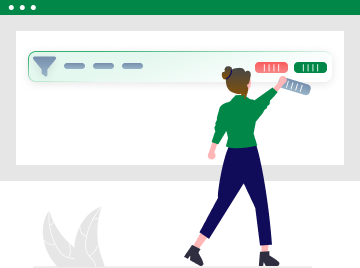
If you’re evaluating platforms, here’s what the best capacity planning software should offer:
1. Skills-based planning, not just availability
Match people to projects based on what they can actually do. Look for AI-powered skills matching, searchable skills libraries, and dynamic profiles that evolve with each project.
✅ Tools like Retain 2.0 take this even further, letting you filter by verified experience, certifications, and behavioural strengths, not just job titles.
2. Live utilisation and forecasting
You need to know, at a glance, who’s at capacity, who’s underused, and where future gaps might look like. The best software gives you real-time dashboards and forward-looking projections.
3. Scenario planning and what-if modelling
Project timelines shift and priorities change. That’s why your software should make it easy to model different scenarios, so you can plan for uncertainty instead of reacting in moments on change.
4. Role-based views and mobile accessibility
Different users need different views. That’s why resource managers, team leads, and execs should each see what matters to them. And your teams should be able to check plans on the go, especially if you’re hybrid.
5. Integration with project, HR, and finance systems
If your capacity planning software doesn’t connect with the tools you already use—like time tracking, payroll, or project management—you’ll end up duplicating work and missing insights.
💡 Retain Cloud, for example, integrates with Microsoft Dynamics, SAP, IRIS, Office 365, and Salesforce, turning planning into a connected, real-time process.
6. Scalability and adaptability
Your needs will change. That’s why it’s so important to choose software that grows with you, adding new teams, departments, and functionality without major disruption.
7. Strategic analytics and insights
Beyond operational planning, the right software gives you strategic insights. How is resource allocation impacting project profitability? Where are your capability gaps? Who’s ready for a stretch role?
How to evaluate capacity planning software (without wasting months)

Here’s a simple framework for narrowing your shortlist:
⏹️ Define your pain points first
Are you struggling with visibility, forecasting, overbooking, or all of the above? Knowing your primary issues helps you prioritise the features that matter most.
⏹️ Involve key stakeholders early
Resource managers, team leads, HR, finance all need to weigh in. Capacity planning software only works when it reflects real-world needs across the business.
⏹️ Check integration fit
List the systems your software must work with: PM tools, timesheets, HRIS, CRM. Prioritise platforms that offer ready-made integrations or APIs.
⏹️ Plan for future growth
Will your business double in size? Add service lines? Go global? Make sure your platform can scale without becoming clunky or expensive.
⏹️ Request demos with real use cases
Generic demos won’t cut it. Ask vendors to show how their platform would solve your actual planning challenges.
Capacity planning software: common myths debunked

Even teams who know they’ve outgrown spreadsheets sometimes hesitate to adopt capacity planning software. Why? Because they’re holding onto one of these common myths:
❌ Myth 1: “We’re too small to need capacity planning software.”
Even small teams benefit from better visibility and smarter allocation, especially when people wear multiple hats. In fact, SMEs often feel the pain of poor planning more acutely, because they don’t have bench strength to fall back on.
❌ Myth 2: “Our spreadsheets work fine.”
Spreadsheets don’t scale, can’t handle complexity, and lack real-time data. Plus, they become unreliable when more than one person edits them. For more on this, we cover this topic in depth in our blog post ‘Outgrown Excel? Here’s how to move to a specialist resource management system’.
❌ Myth 3: “We already have a project management tool—why do we need this?”
Project management tools help you track tasks and deadlines. They don’t solve the upstream challenge of who should do the work and whether they’re available, qualified, or overloaded. The right capacity planning software fills the resourcing gap between pipeline, people, and delivery.
❌ Myth 4: “It’ll take too long to implement.”
Modern capacity planning platforms like Retain 2.0 are cloud-based, intuitive, and built to plug into your existing systems. With the right support, many organisations go live in under 6 weeks.
The ROI of capacity planning software
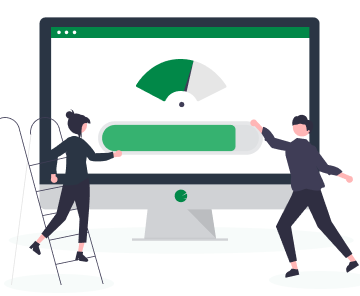
If you’re making the case internally, or weighing up whether now is the right time to invest, it helps to understand where the return comes from and how quickly it shows up.
Here’s what effective capacity planning software typically delivers:
5–15% uplift in utilisation
For project-based organisations, even a small increase in billable utilisation makes a major difference. For example, for a 50-person team billing at £100/hour, a 5% uplift adds over £500,000 in annual revenue, without hiring anyone new.
40–60% reduction in time spent on planning admin
Manual scheduling and spreadsheet wrangling eats into hours that should be spent on higher-value work. Automating routine planning tasks means resource managers and team leads can focus on forward-looking decisions instead of daily firefighting.
Faster project delivery and fewer delays
Conflicts, misallocations, and capacity gaps slow projects down. Better visibility means smoother handoffs, more accurate timelines, and fewer “who’s free?” conversations mid-project.
Better employee retention and engagement
When people are matched to work that fits their skills and given opportunities to grow they’re more likely to stay. This reduces churn, protects knowledge, and lowers the hidden costs of frequent rehiring.
Improved project profitability and forecasting
Real-time oversight of who’s doing what, and how well aligned resources are to budgets, helps identify issues early. That means fewer overruns, tighter cost control, and better decision-making across finance and delivery.
As an interesting side note, most teams see tangible benefits within the first 6–9 months of implementation. And for high-performing firms, capacity planning software quickly pays for itself many times over through increased productivity, improved delivery, and reduced operational friction.
Final thought: Don’t just digitise your chaos. Fix it.
Software won’t solve bad processes. So when you choose capacity planning software, look for a platform that raises the standard of how you plan, not just digitises what you’re already doing.
At Retain, we’ve seen the impact that skills-first planning has on teams, clients, and business outcomes. If you're ready to stop firefighting and start forward-planning, Retain 2.0 is worth a look.
👉 Book a demo to see how Retain 2.0 could work for you.
Still have unanswered questions? Check out the most frequency asked questions, below.
Frequently Asked Questions
What is capacity planning software?
Capacity planning software helps organisations match people to projects based on availability, skills, and workload. It improves resource visibility, reduces planning errors, and supports better utilisation across teams.
Who should use capacity planning software?
It’s essential for any team managing multiple projects, departments, or service lines, especially in professional services, consulting, IT, and engineering. If your work depends on people, not parts, you need it.
What’s the difference between project management and capacity planning software?
Project management tools track timelines and tasks. Capacity planning software focuses on resource allocation, making sure the right people are available at the right time with the right skills.
How does AI help in capacity planning software?
AI-powered capacity planning tools (like Retain 2.0) go beyond availability. They suggest matches based on skills, certifications, project history, and even soft factors like team compatibility, helping build better teams, faster.
What are signs we’ve outgrown spreadsheets for capacity planning?
- Constant resourcing conflicts
- No visibility across departments
- High-value people constantly overbooked
- Manual planning taking hours every week
- Difficulty forecasting utilisation or hiring needs
How long does it take to implement capacity planning software?
Implementation time varies by provider, but most modern cloud-based solutions can be deployed within 4–8 weeks. Platforms like Retain offer guided onboarding and system integrations to speed up the process.
What ROI can we expect?
Organisations typically see ROI in 6–9 months, with benefits including:
- 5–15% improvement in utilisation
- 40–60% less time on scheduling admin
- Improved project delivery speed and profitability
- Better retention through development-aligned staffing


