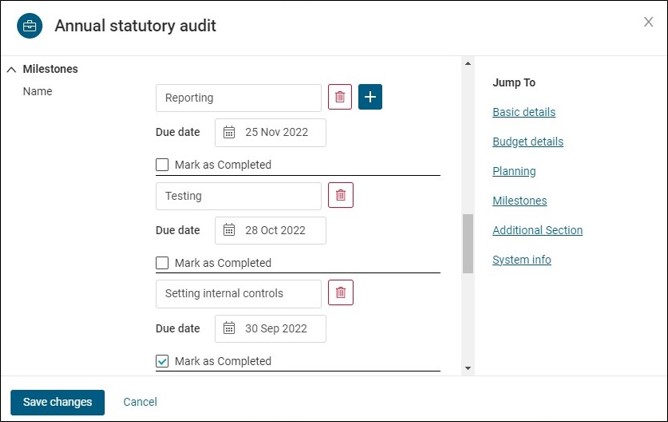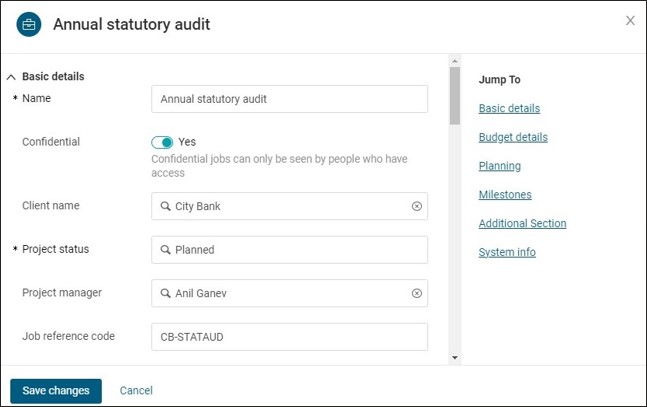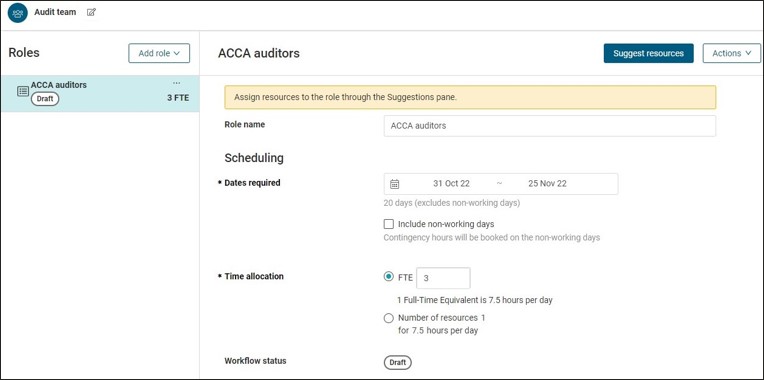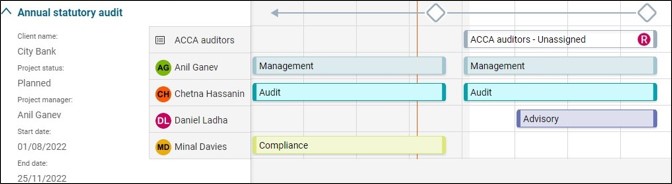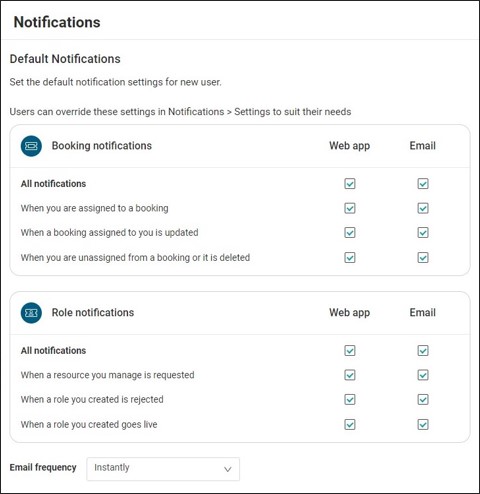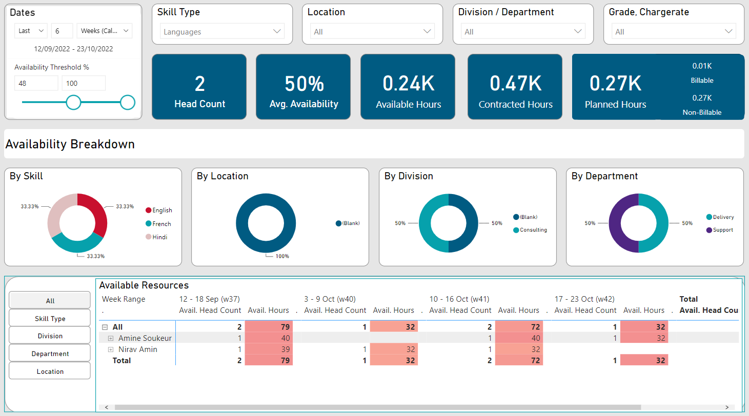What's new in Release 1.14?
Retain International are pleased to announce the release 1.14 of Retain Cloud.
We have added some new capability plus some useful enhancements in a number of key areas:
- Project milestones
- Confidential projects
- Time allocation in FTE & Multiple resources
- Search & View talent profiles
- Notifications Emails & Preferences
- Resource availability dashboard
Project milestones
Do you track project progress against date specific milestones?
As part of our initial PSA capability, Milestones can now be added to a project.
Project milestones are added when a project is created and then edited in the same way as any other project information.
Milestones are visible on the Projects planner view
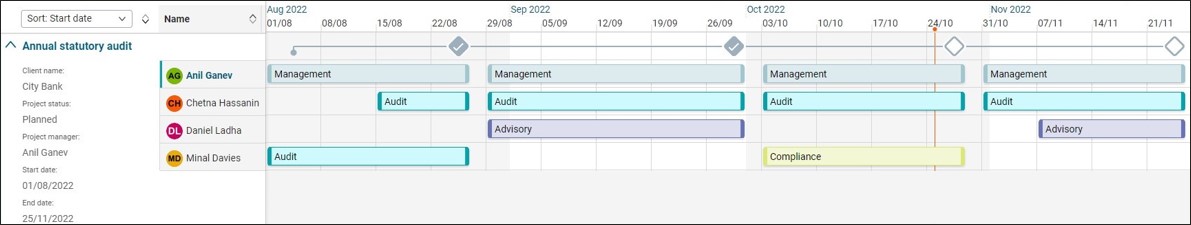
As a project moves through its lifecycle, the milestones can be marked as completed
If the date passes a milestone that is not marked as completed then this is visible from the planner.
Confidential projects
A project can now be set-up to include only a limited audience
When a project is created, it can be marked as Confidential.
This means that only certain people will be able to access that project.
Project confidentiality works with the Job Read security permissions set-up.
Time allocation in FTE & Multiple resources
A FTE headcount can be applied to a criteria-role
This saves having to create X number of individual roles that all have identical characteristics.
For example: If 3 FTE’s are required then one role can be created but with a FTE quantity of 3.
When the role is requested, three individual assignments will be required.
NOTE: The role requestor could assign the required resources. In this example and to show the workflow, the assigner and requestor are different users.
Draft/Requested roles will appear on the projects planner view.
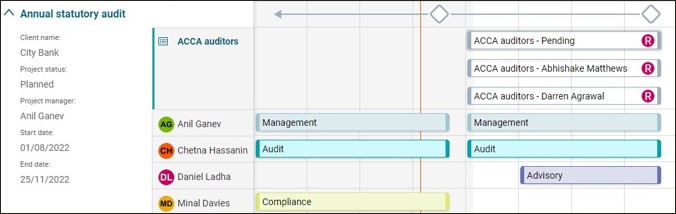
Then, using Suggested resources, assignments can be made to each of the 3 roles.
The main role bar will say Pending until all 3 assignments have been completed.
Assigned roles will then follow the current process of approval, rejection or reassignment.
Search & View talent profiles
From within the Talent Profile page, you can now search for other resource profiles
In a similar way to People Finder on the planner views, Retain Cloud now enables you to search for other resources.
This is done using the View other profile menu option from a talent profile.
Once a resource has been selected from the list, their details can be either be viewed or amended.
Resource viewing and editing rights are controlled by the Security profile.
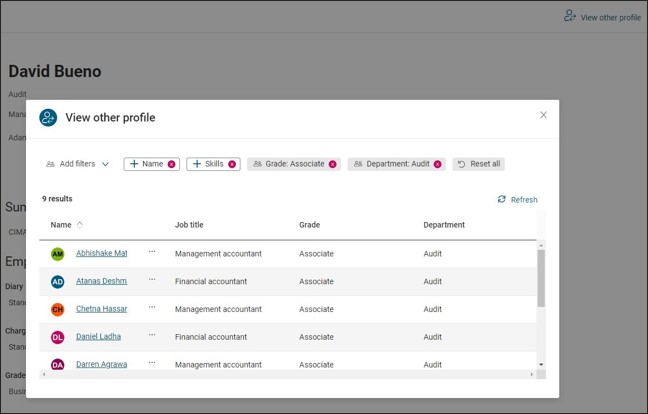
Notifications Emails & Preferences
We have expanded our Notifications capability to include email communications .
In Settings, there are a series of checkboxes that govern when a notification is sent to a Resource, Planner or Requestor.
This is either a Notification within Retain, or an email.
The email frequency has 4 options:
- Instantly, Hourly, Daily & Weekly
Retain Cloud now offers three forms of communication:
- Internal notifications
- Outlook Calendar integration
- Email notifications
Resource availability dashboard
Skills and resource attributes can now be used to gauge resource availability
Assigning resources to projects based on their skills is a core part of Retain Cloud.
Using our latest dashboard, it is now possible to report on availability using resource attributes (e.g. Location, Grade, etc) as well as their skills.
This is also a great way of using a skills taxonomy to gauge future skills shortfalls.
We have fixed a number of known issues
- PRB Timesheet Import - ETL performance issue (PRB0048887)
- Reporting Offloading to read-only database (PRB0048865)
- Performance issue - Drop downs causes 'Something went wrong' and hanging of the application (PRB0048864)
- Planner grid - The month view for the planning grid shows incorrect date format for English US browser language (PRB0048795)
- Error attempting to make a role live / BE Make live error when there are hidden fields (PRB0048796)
- US long date formatting (PRB0048794)
- Disabling append permissions on Role Workflows will stop users from logging in (PRB0048844)
Further information
Wish to talk further about how R1.14 can help your business?
Here are some information sources that can assist:
- Your Retain Cloud Account Manager
- Our support team
- The "? Help" tab