Managing repetitive projects is a headache. Whether you're running annual audits or quarterly assessments, recreating similar job structures over and over is time-consuming and prone to errors.
But that’s changing.
We're excited to announce a solution: mass job duplication, the standout feature of Retain’s 1.22 release. This means you can duplicate entire project structures, including team assignments, in just a few clicks. It saves time, reduces errors, and maintains team continuity across similar projects.
In this post, we'll cover how it works, its key benefits, and how you can start using it to streamline your resource planning process.
The challenge of repetitive project management
If you've ever found yourself copying and pasting project details from one spreadsheet to another, you're not alone. Repetitive project and resource management is a common pain point.
Consider these scenarios:
- An accounting firm handling annual audits for multiple clients
- A software company running quarterly security assessments
- A consulting firm delivering similar workshops to different clients
In each case, the core project structure remains largely the same, but the specifics—dates, team members, client details—need to be adjusted each time.
Traditionally, this meant manually recreating each job, rebooking resources, and adjusting timelines. It's a process that's not only tedious but also risky. One small mistake in copying over details could lead to scheduling conflicts or resource misallocation.
This manual approach eats up valuable time that could be better spent on strategic planning. It's not uncommon for resource planners to spend hours each week just on project duplication tasks.
The need for a more efficient solution has been clear for some time. That's where Retain Cloud's new mass job duplication feature comes in.
Mass job duplication: A quick overview
The release 1.22 of Retain Cloud introduces mass job duplication. This feature allows you to duplicate multiple jobs and their associated bookings in one go. But it's more than just a copy-paste tool. Here's what makes it special:
#1. Job linking: You can now link jobs together, specifying 'Previous' and 'Next' jobs. This is particularly useful for recurring projects where you want to maintain team continuity.
#2. Flexible timing: When duplicating, you can set the new jobs to start after a specific number of days, weeks, months, or years. Or, if you prefer, you can set an exact start date.
#3. Smart duplication: Choose whether to base the new jobs on planned hours or actual hours from the original jobs. This flexibility allows you to learn from past projects and improve your planning.
#4. Custom naming: You're not stuck with "Copy of..." for your new jobs. You can keep the same names, use find-and-replace to update them, or let the system handle naming for linked jobs.
#5. Booking status options: Decide whether the duplicated bookings should be marked as Planned, Unconfirmed, or keep their original status.
This feature drastically reduces the time spent on job recreation, minimises the risk of errors, and helps maintain consistency across similar projects.
Next up, we'll take a deeper dive into how these features work and how you can put them to use in your planning process.
Mass job duplication feature: Step-by-step guide
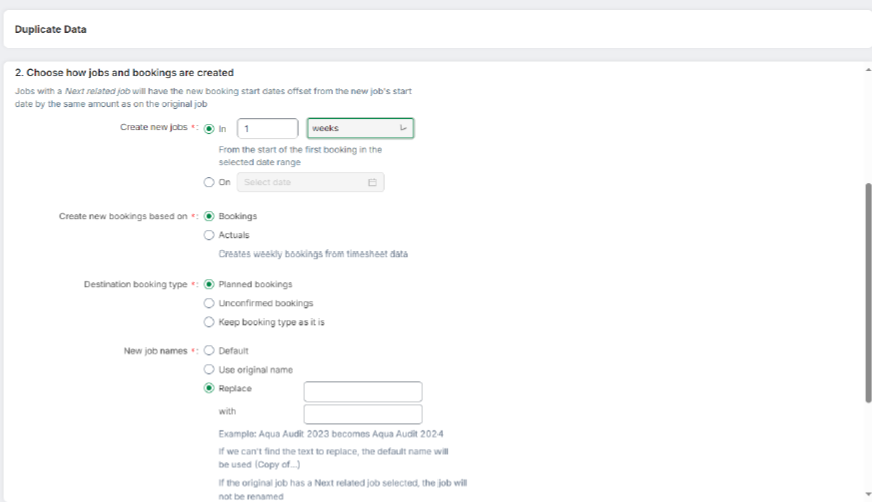
Let's break down the key components of the mass job duplication feature and see how they work in practice.
1. Job linking capability
The new job linking feature is incredibly helpful for managing recurring projects. Here's how it works:
- You can now specify a 'Previous job' and a 'Next job' for any project.
- When duplicating, the system knows exactly which job to copy the bookings to.
- This maintains team consistency, ensuring the same resources are rolled forward to the next iteration of a project.
Imagine you're managing quarterly audits. By linking these jobs, you can easily maintain the same audit team across quarters, for continuity and efficiency.
2. Flexible duplication options
Flexibility is at the heart of this feature:
- Choose to start your new jobs in a specific number of days, weeks, months, or years.
- Alternatively, set an exact start date for the duplicated jobs.
- Decide whether to base the new jobs on planned hours or actual hours from the original.
This last point is particularly useful. If a project consistently runs over its planned hours, you can use the actual hours to create a more realistic schedule for the next iteration.
3. Customisable job naming
No more endless lists of "Copy of..." in your project view. You have options:
- Use the default "Copy of" prefix if you prefer.
- Create new jobs with the exact same name as the original.
- Use a find-and-replace feature to update names (e.g., replace "2024 Q1" with "2024 Q2").
- For linked jobs, the system will ignore any renaming to maintain the connection.
4. Booking status options
Retain Cloud gives you control over how the duplicated bookings are marked:
- Set them all as Planned
- Mark them as Unconfirmed
- Keep them at their current status
This flexibility allows you to tailor the duplication process to your specific workflow and approval processes.
Implementation and access
Getting started with the mass job duplication feature is straightforward, but there are a few things you'll need to set up first.
Accessing the feature
The mass job duplication tool is accessible through the Settings menu in Retain Cloud. Look for the "Mass duplication of jobs" option.
User permissions
To use this feature, users will need some admin rights. Specifically:
- The "Duplicate data" setting must be enabled in the user's security profile.
- This can be found in the Administration settings section.
Operation log
We've also introduced a new option in Security profiles: the ability to view the Operation log. This log keeps track of mass duplication actions, providing transparency and accountability.
Step-by-step setup
#1. Log in to Retain Cloud as an administrator.
#2. Navigate to the Administration settings.
#3. Find the relevant security profile(s) for users who should have access to mass duplication.
#4. Enable the "Duplicate data" setting.
#5. If desired, also enable access to the Operation log.
Remember, you can grant this access to any user responsible for mass duplication tasks. It doesn't have to be limited to full administrators.
Important note
While we've made the feature as user-friendly as possible, it's a powerful tool that can affect multiple projects at once. We recommend starting with a small batch of jobs to get familiar with the process before tackling larger duplications.
Benefits of mass job duplication for businesses
Enhancing Retain’s robust resource management software with the added power of mass job duplication isn’t just a time-saver. Here's how it can benefit your business:
1. Dramatic time savings
Gone are the days of spending hours recreating similar projects. What might have taken an entire afternoon can now be done in minutes. This frees up your resource planners to focus on more strategic tasks.
2. Reduced errors
Manual data entry is prone to mistakes. By automating the duplication process, you significantly reduce the risk of errors in job creation, resource allocation, and scheduling.
3. Improved resource allocation
The job linking feature allows you to maintain team continuity across related projects. This not only improves efficiency but also enhances the quality of work through consistent team dynamics.
4. Enhanced planning for recurring projects
With the ability to base new jobs on either planned or actual hours from previous projects, you can refine your estimates over time. This leads to more accurate forecasting and better resource utilisation.
5. Increased consistency
Standardising the process of creating similar jobs ensures consistency across your projects. This is particularly valuable for businesses with established methodologies or those adhering to specific industry standards.
6. Flexibility in project management
The customisable naming conventions and booking status options allow you to tailor the duplication process to your specific workflow. This flexibility ensures the feature works for you, not the other way around.
7. Scalability
As your business grows and takes on more projects, the mass duplication feature scales with you. Whether you're duplicating five jobs or fifty, the process remains just as efficient.
8. Improved client service
With less time spent on administrative tasks, your team can dedicate more energy to client needs. This can lead to improved service quality and potentially higher client satisfaction.
Revolutionise resource planning with Retain 1.22
Automating repetitive tasks frees your team to focus on what truly matters: strategic decision-making and delivering value to your clients.
Let's recap the key points:
- Mass job duplication allows you to replicate entire project structures in just a few clicks.
- The feature includes flexible timing options, customisable naming, and the ability to maintain team continuity through job linking.
- It's designed to save time, reduce errors, and improve overall resource allocation efficiency.
- Implementing the feature is straightforward, requiring only a few adjustments to user permissions.
We encourage you to explore the feature fully and find the approach that works best for your unique needs.
Or if you’re new to Retain, we’d love to walk you through all the features. Simply book a demo at your convenience.


